Torrenting has revolutionized the way we share and download files online. It offers a decentralized method of obtaining content, making the process faster and more efficient. However, for those new to the world of torrenting, setting up a torrent client can seem daunting. This guide aims to simplify the process, providing a step-by-step walkthrough to get you started with your first torrent client.
What is a Torrent Client?
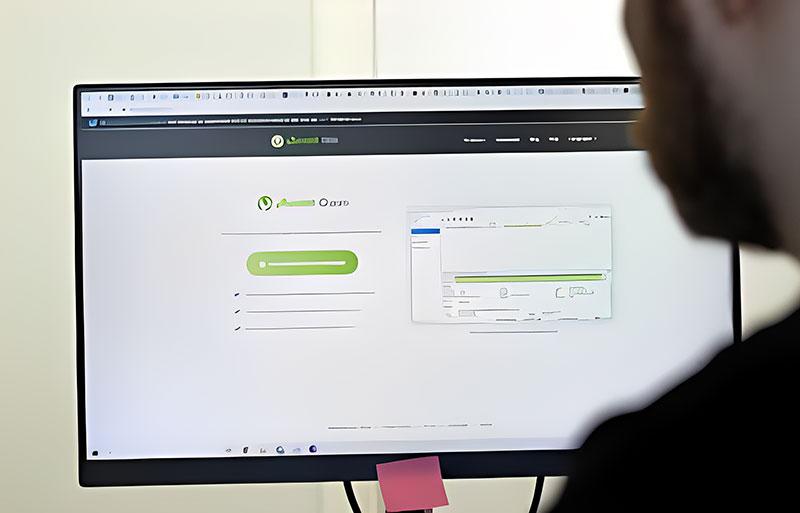
A torrent client is a software application that facilitates the downloading and uploading of files using the BitTorrent protocol. Unlike traditional downloads from a single server, torrents distribute the file across multiple peers, ensuring faster download speeds and increased availability.
Why Use a Torrent Client?
Decentralized Downloads
One of the primary advantages of using a torrent client is the decentralized nature of the downloads. Instead of relying on a single server, files are sourced from multiple peers, ensuring that even if one source is unavailable, the download can continue from others.
Efficient File Sharing
Torrenting allows for efficient file sharing, especially for large files. By breaking the file into smaller pieces and downloading them simultaneously from multiple sources, users can achieve faster download speeds.
Control Over Downloads
Torrent clients offer more control over downloads compared to traditional downloading methods. Users can prioritize certain downloads, limit bandwidth usage, and even schedule downloads for specific times
Now that we've covered the basics of what a torrent client is and its benefits, let's delve into the actual setup process.
Choosing the Right Torrent Client
Before diving into the setup process, it's essential to choose the right torrent client. Some popular options include:
uTorrent

One of the most widely used torrent clients, uTorrent is known for its lightweight design and user-friendly interface.
qBittorrent
An open-source alternative to uTorrent, qBittorrent offers a clean interface without any ads.
Deluge
A versatile client that can be as lightweight or as powerful as you want, thanks to its modular design.
Transmission
Known for its minimalistic design, Transmission is a favorite among macOS users but is also available for other platforms.
Step-by-Step Setup Guide
1. Download and Install
Once you've chosen a torrent client, visit its official website and download the installer. Run the installer and follow the on-screen instructions to install the software.
2. Configure Settings
After installation, open the client and navigate to the settings or preferences section. Here, you can adjust download and upload limits, set up port forwarding, and customize other settings based on your needs.
3. Adding Torrents
To start downloading, you'll need to add a torrent. This can be done by downloading a .torrent file or using a magnet link. Once added, the download will begin automatically.
4. Monitoring Downloads
Most torrent clients offer a dashboard where you can monitor the progress of your downloads, see the number of peers you're connected to, and manage completed downloads.
5. Seeding
After your download is complete, it's good etiquette to continue "seeding" the file. Seeding means you're allowing other users to download parts of the file from your computer, helping to keep the torrent alive.
Closing Thoughts
Setting up a torrent client is a straightforward process, even for beginners. By following this guide, you'll be well on your way to enjoying the benefits of torrenting. Remember always to respect copyright laws and only download and share content legally. Happy torrenting!
